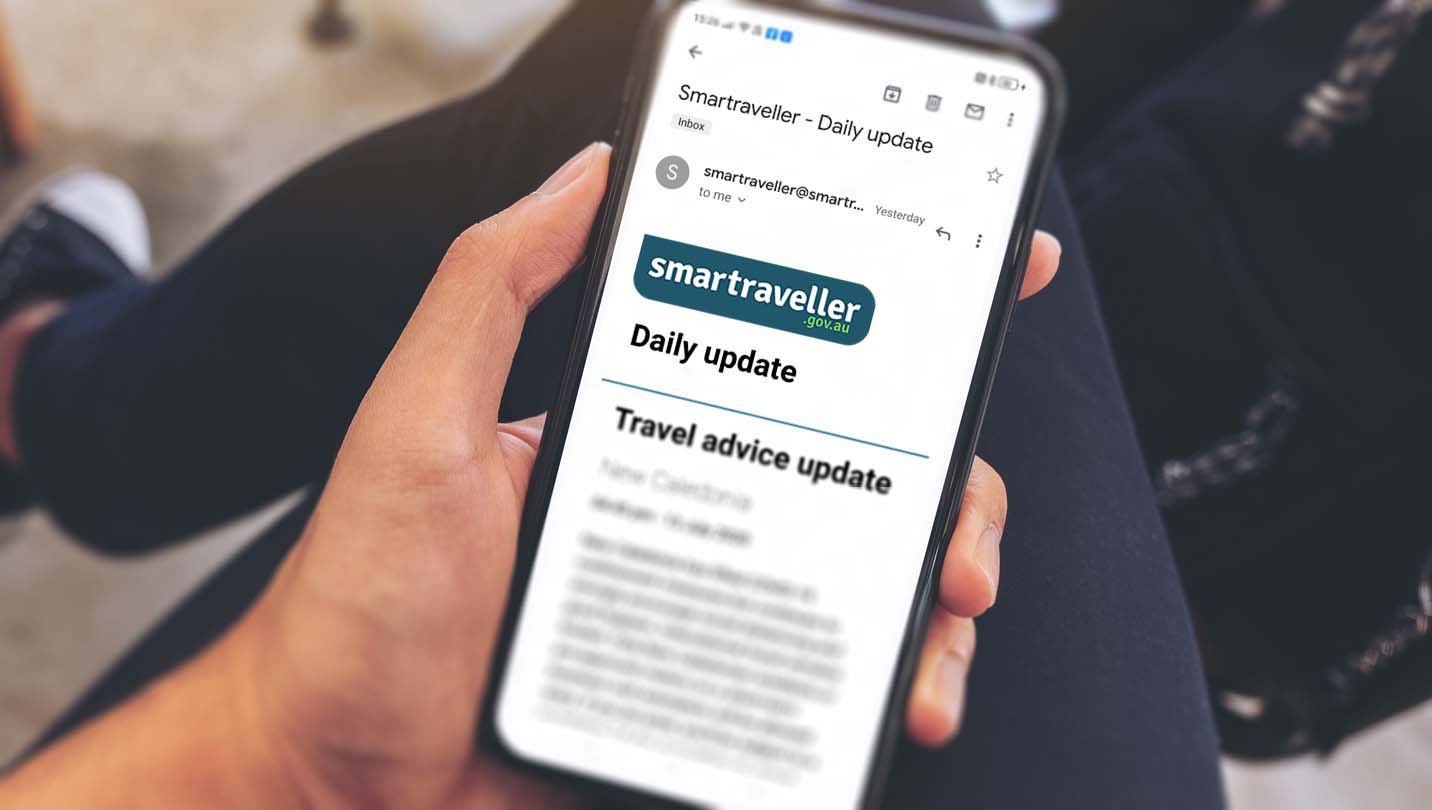We no longer ask you to register your trip with us, instead you can subscribe to receive travel advice and alerts to the destinations you are travelling to and through.
Subscribing gives you the latest updates to our travel advice and news.
We strongly encourage you to subscribe so you’re well-informed for your trip overseas.
Subscribe now
Explore this page to learn about:
- the Smartraveller subscription service
- how to subscribe
- managing your preferences
- how to unsubscribe
- why your verification links expire
- push notifications
- privacy
- contact us
What does the subscription service provide?
This free service gives you the latest updates to our travel advice and news. You can choose to:
- receive travel advice updates by email as we publish them
- receive a daily email with all updates from the previous 24 hours.
If you don’t want to receive emails, you can choose instead to receive push notifications to your mobile or desktop whenever we update a travel advisory.
We encourage you to subscribe as soon as you are thinking about heading overseas.
Travel advice updates
When we update a travel advisory you're subscribed to, you'll get an email about it. Simply choose all the destinations you want to receive updates for in the Destinations table under ‘Manage your preferences’. You can select individual or all destinations. Or you can subscribe to all destinations in a region in one go by choosing the Region tab.
News
We occasionally publish news about local or global events, travel safety initiatives with our partners and media releases, among other things. If you would like to receive these news articles by email, click or tap the ‘Subscribe’ link on the news page. Or select the News updates box in the ‘Manage your preferences’ section.
Daily update
If you would like to receive an email compiling all of the travel advice updates and news items that were published that day, don’t select any individual destinations, just select the ‘Daily update’ option at the top of the ‘Manage your preferences’ section. This email will be sent at approximately 6 PM Canberra time.
NOTE: You can’t select which destinations are included in the daily update – it will just list all travel advice and news updates made in the previous 24 hours.
How to subscribe
You can subscribe from any travel advisory page, the homepage or by going directly to the subscription portal now.
From a travel advisory
You can subscribe to updates from any destination's travel advisory.
On the travel advisory, click or tap the button 'Get the latest updates' under the ‘Latest update’ box. This will take you to the subscription portal.
- Provide your details: Enter your name and email address and select the destination(s) you want to subscribe to.
- Click or tap the 'Subscribe' button to confirm.
- Verify your email address: We'll send you an email with a link to verify your details. You must verify before you can receive alerts, so that we know the address you provided was correct.
- Manage your preferences: Once your email has been verified, you’ll be taken to the ‘Manage your preferences’ section of the subscription portal, and you can choose what you want to receive.
From the homepage
You can subscribe by clicking or tapping the ‘Subscribe for updates’ button at the top of the homepage. This will take you to the subscription portal.
- Provide your details: Enter your name and email address and select the destination(s) you want to subscribe to.
- Click or tap the 'Subscribe' button to confirm.
- Verify your email address: We'll send you an email with a link to verify your details. You must verify before you can receive alerts, so that we know the address you provided was correct.
- Manage your preferences: Once your email has been verified, you’ll be taken to the ‘Manage your preferences’ section of the subscription portal, and you can choose what you want to receive.
Managing your preferences
You can change your preferences at any time.
How to access ‘Manage your preferences’
You can access your preferences in several ways:
- If you're a new user and you subscribed from a travel advisory page, you'll be taken to the preferences section once you verify your details.
- If you’re a new user and you subscribed from the homepage, you’ll be asked to select destinations upfront. Once you verify your email, you’ll be taken to the preferences page where you can change your preferences, including choosing to receive a daily update and subscribing to news.
- If you’ve already subscribed and it’s less than one hour since you received an email notification, tap or click on the ‘Subscription portal’ link in the footer of your email. This will take you straight to the ‘Manage your preferences’ section.
- If you’ve already subscribed and it’s more than one hour since you received a notification email, go back to the subscription portal and enter your details to receive a new verification link.
At any time, you can also use the subscription buttons on the homepage or any travel advice page to enter in your details and revalidate your email address, which will take you to the ‘Manage your preferences’ portal.
Updating your preferences
In the ‘Manage your preferences’ section, you can:
- add or remove destinations
- choose to receive all updates immediately by email, or group all updates from your subscriptions into one email per day
- opt in or out of news updates
How to unsubscribe
You can unsubscribe as soon as you decide you no longer want updates. Many people unsubscribe as soon as they return to Australia. You can unsubscribe in two ways:
- Using the ‘Manage your preferences’ process, either:
- de-select from any destinations you no longer wish to receive updates for, and save; or
- Select or tap the Unsubscribe checkbox, and save.
- Use the unsubscribe link in the footer of any notification email you receive.
If you have any difficulties in unsubscribing, contact us online.
Why does it say my link has expired?
Keeping your personal information private is important to us. In order for us to keep your details secure, account management links in our emails expire after an hour to ensure they can’t be used without your knowledge.
If you find that the link in your validation email or the ‘Manage your preferences’ link in a notification email, have expired, you can access your preferences by either:
- using the link on the homepage, entering your details and revalidating your email address, or
- using the subscription link on any travel advice page
Push notifications
If you don’t want to receive emails, you can choose instead to receive push notifications to your mobile or desktop whenever we update a travel advisory.
To do this, go to the travel advice page for the destination you want to receive push notifications for, and click or tap ‘Get push notifications’ and agree to the confirmation message. You can do this for as many destinations as you like.
To stop getting push notifications, return to the travel advice page of the destination and click or tap ‘Stop getting notifications’.
Note that push notifications will not work if you're using Internet Explorer, Safari, IOS Safari, Baidu and Opera.
Privacy
We manage the personal information we collect from you through Smartraveller in accordance with our obligations under the Privacy Act 1988 (Cth). See our privacy policy for further details.
Contact us
If you have any problems with the subscription service, contact us.
To help us investigate and resolve any technical issues, please provide as much detail as possible. Useful details include the type of device (mobile, desktop, tablet) and browser (e.g. Edge, Internet Explorer, Chrome, Firefox) used, and whether you subscribed from the homepage or a travel advisory page. If you received a time out message, please advise how long it took before timing out.
Read more
- Read the travel advisories for the destinations you're travelling to, and through.
- Understand what each advice level means. Read travel advice explained.
- Understand how and when we can help overseas. Read the Consular Services Charter.
- See how we protect your data and your privacy. Read our privacy policy.
See also
- Find an Australian embassy or consulate overseas (DFAT)
- The Australian Government protects your data and your privacy. See DFAT's Privacy Policy